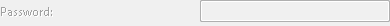EWS Settings
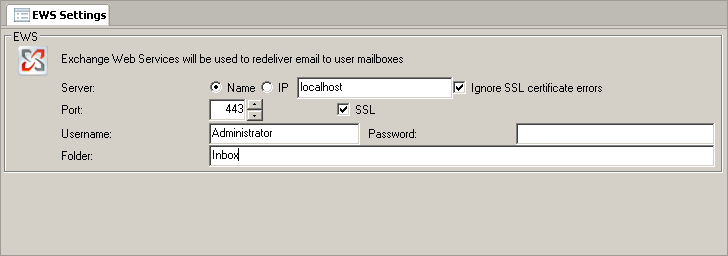
EWS
Server
Exchange web services usually runs on the default HTTP SSL port 443. SSL is usually required to connect to Exchange Web Services
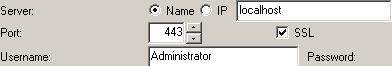
exchange.domain.local, port 443
IgnoreSSL
Some Exchange servers have expired or self-signed certificates for testing purposes. Use this setting to ignore certificate errors.
true
Username
The user you wish to use for communications via EWS. This user should have impersonation permissions set by Powershell.
To allow impersonation on your Exchange server please run this powershell script in the Exchange Powershell console on the server:
[PS] C:\Windows\system32>New-ManagementRoleAssignment -name:HexamailImpersonation -Role:ApplicationImpersonation -User:<username>
For example:
[PS] C:\Windows\system32>New-ManagementRoleAssignment -name:HexamailImpersonation -Role:ApplicationImpersonation -User:Hexamail
or
[PS] C:\Windows\system32>New-ManagementRoleAssignment -name:HexamailImpersonation -Role:ApplicationImpersonation -User:Administrator
[PS] C:\Windows\system32>New-ManagementRoleAssignment -name:HexamailImpersonation -Role:ApplicationImpersonation -User:<username>
For example:
[PS] C:\Windows\system32>New-ManagementRoleAssignment -name:HexamailImpersonation -Role:ApplicationImpersonation -User:Hexamail
or
[PS] C:\Windows\system32>New-ManagementRoleAssignment -name:HexamailImpersonation -Role:ApplicationImpersonation -User:Administrator
Administrator
Hexamail